How to install Owids on Weebly
Automatic install
The Owids app for Weebly performs the installation automatically without coding required (It will not modify your store theme or change any of your store settings)
Install now: https://www.weebly.com/app-center/owids
Manual install
To be able to publish widgets on your website, you need to add a small snippet to your website. You will only need to do it once. This will allow you to create and edit widgets in the dashboard — the changes you make will be applied in real-time, without any changes to the code.
Here are the steps to manual install Owids on a Weebly platform:
Step 1
Go to your Owids dashboard Install page. You will see some snippets that need to be added to your Weebly website. Copy ONLY suitable one of these snippets.
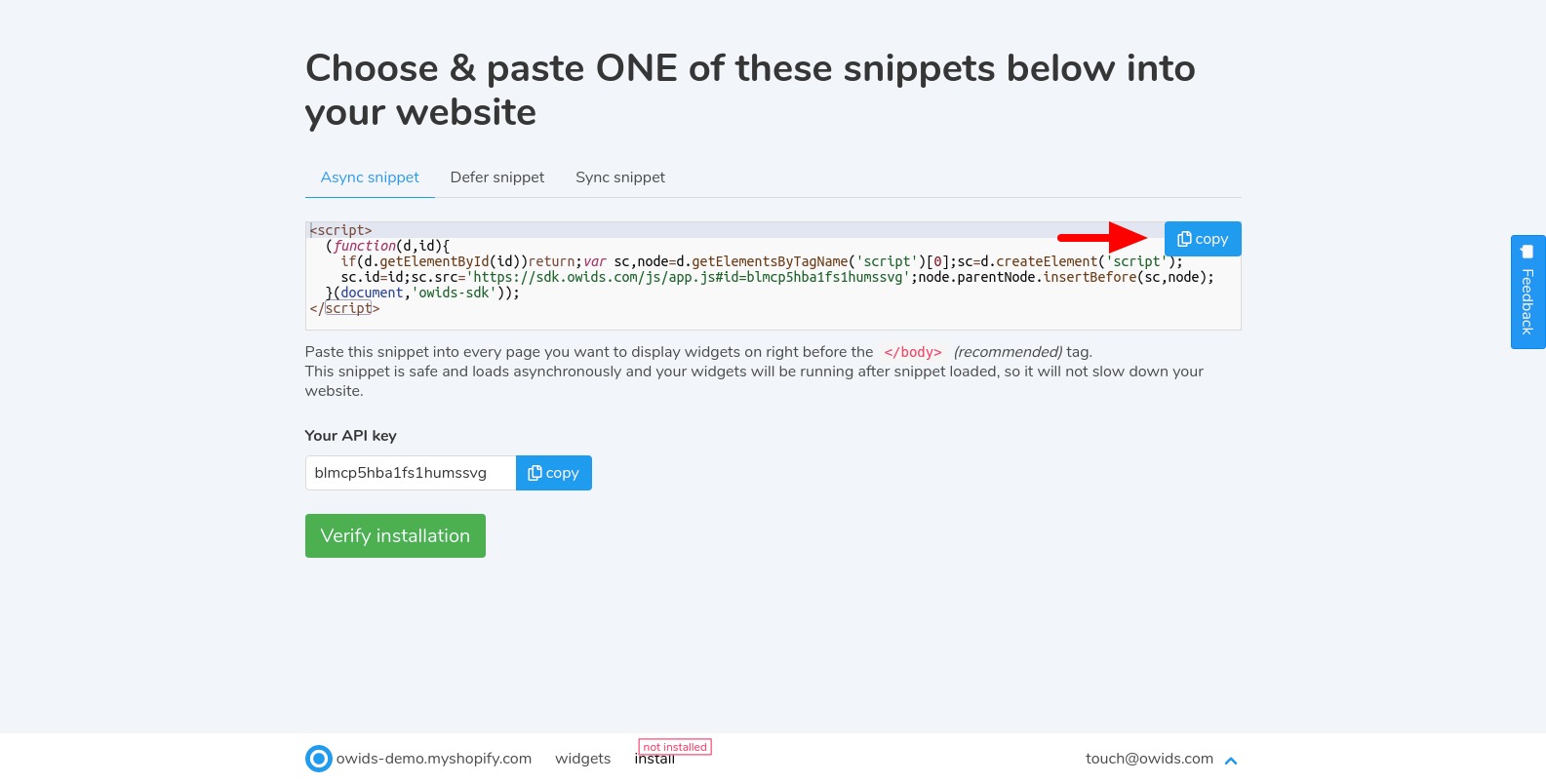
Step 2
Log in to your Weebly Manage Store page, and follow these steps below:
- Click Settings in the top menu
- Click SEO in the left menu
- Paste the code you have copied from Owids into Footer Code section
- Click Save button, then click Publish button
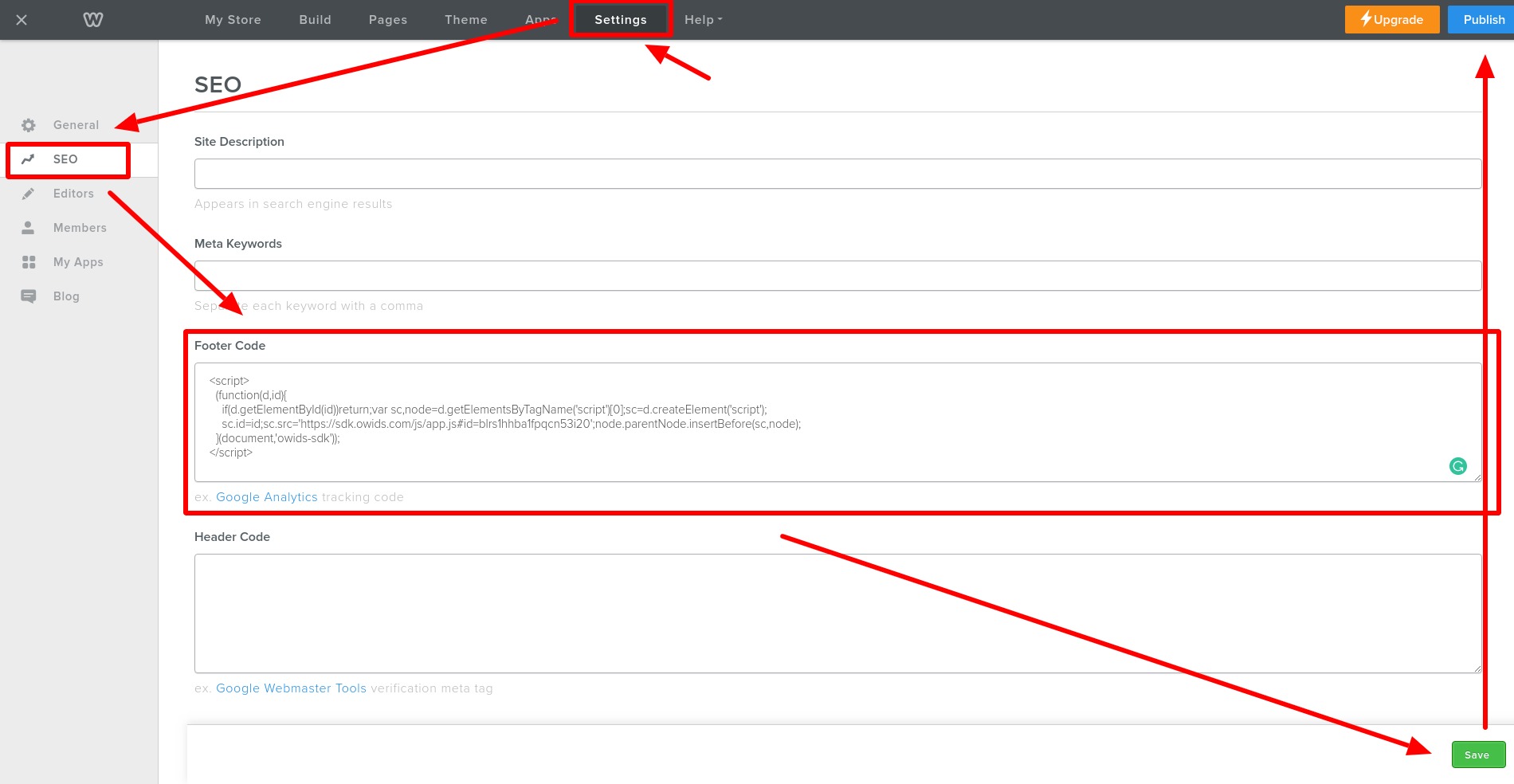
And that's all. You can now go back to your Owids dashboard and create widgets that will be displayed on your Weebly website.